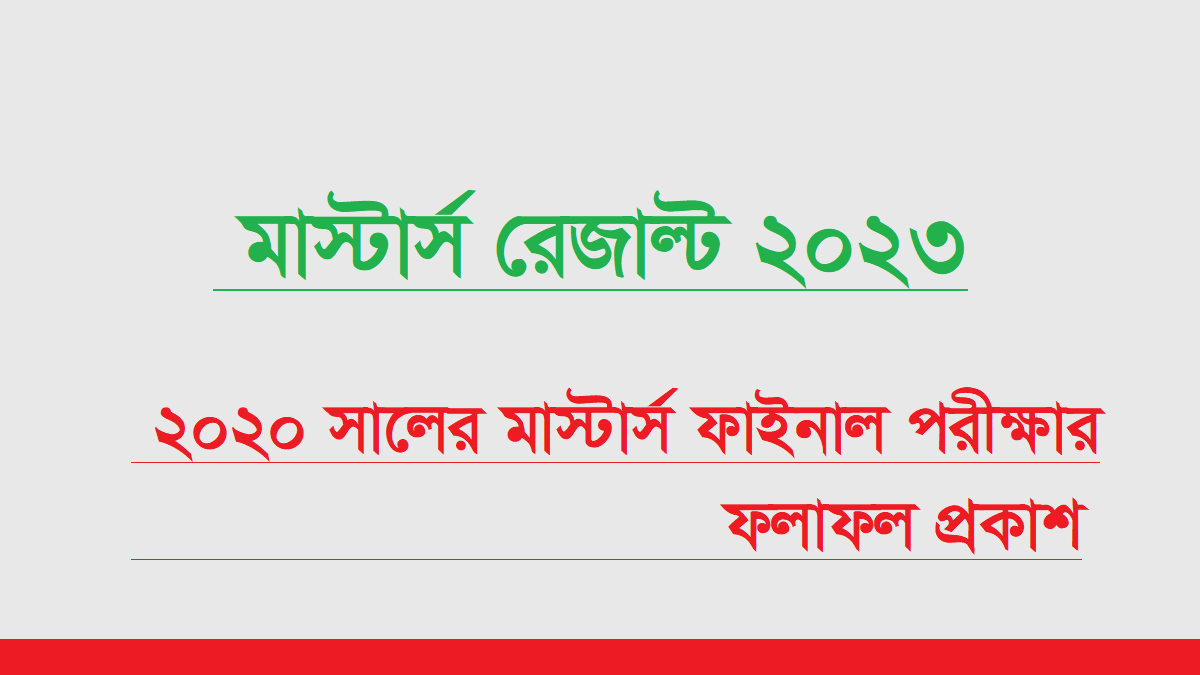
The National University of Bangladesh has released the much-awaited NU Masters Final Year Result 2023 for the 2019-20 session on 26th July 2023. As a Master’s student eager to know your results, this article provides a comprehensive guide on how to check your NU Masters Final Result 2023 Marksheet Download easily and conveniently. The results are available both in PDF format on the official website (www.nu.ac.bd) and through SMS. Read on to find step-by-step instructions on accessing your NU Masters Result 2023 through both methods.
NU Masters Final Year Result 2023 Marksheet Download
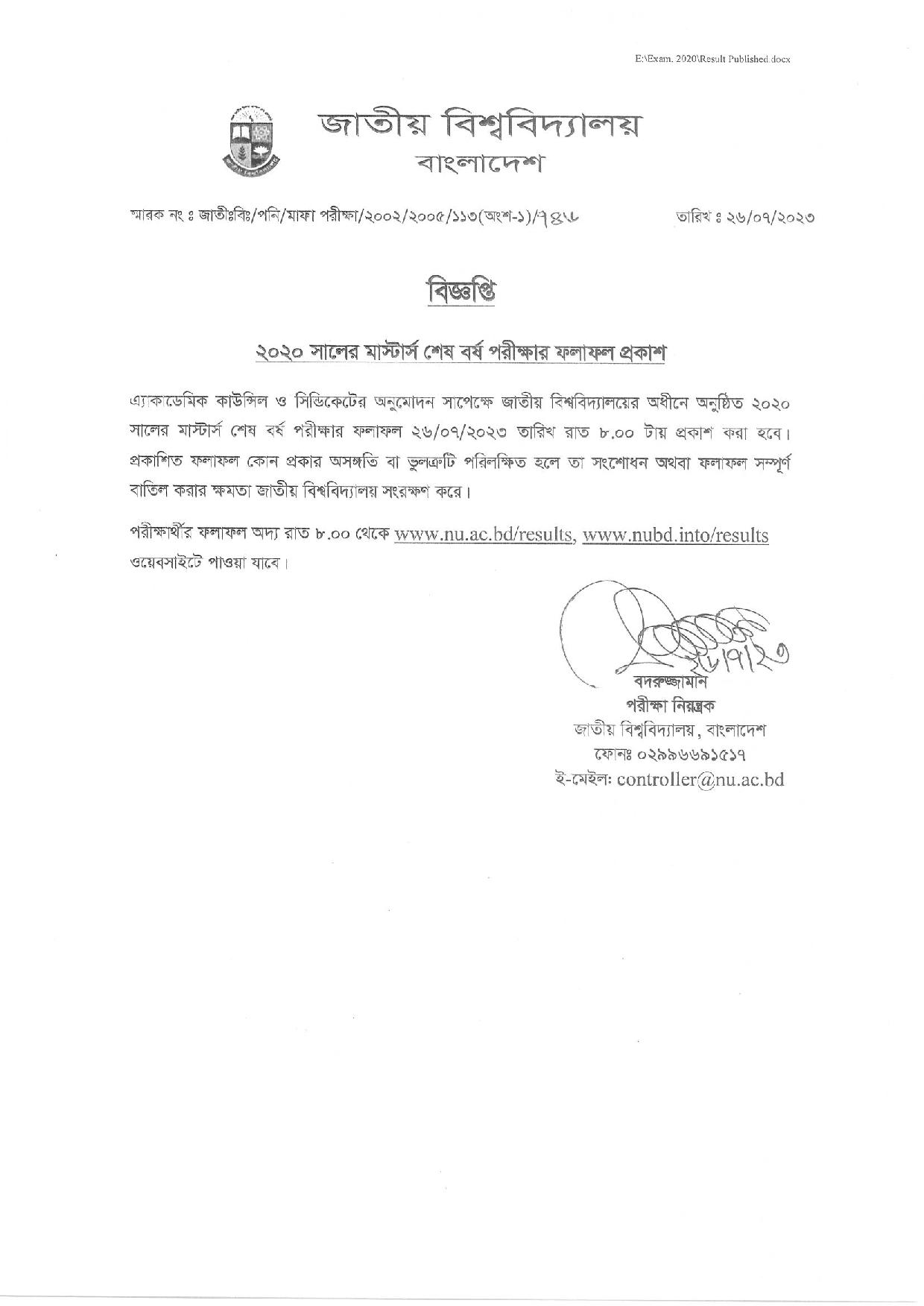
Method 1: Checking Masters Final Result 2023 Online
Step 1: Visit the Official Website
Open your web browser and navigate to the official website of the National University of Bangladesh: http://results.nu.ac.bd/results_latest. Once the website loads, you will land on the university’s homepage.
Step 2: Access the Results Section
Look for the “Masters Final” tab or section on the homepage. Click on it to proceed to the results page.
Step 3: Enter Your Roll Number
On the Masters Result page, enter your Roll Number accurately. Double-check your details to avoid any errors.
Step 4: Enter Your Exam Year
enter your Exam Year (2020) accurately. Double-check your details to avoid any errors.
Step 5: View Your Result in PDF Format
Once you have entered the necessary information, click on the “Submit” or “Search Result” button. The website will process your data and display your NU Masters Final Result 2023 on the screen.
Step 6: Print Your Result (Optional)
If you prefer a physical copy of your result, print the downloaded PDF using a connected printer or visit a nearby printing shop.
Method 2: Checking Masters Final Year Result 2023 by SMS
Step 1: Compose a New SMS
Open the messaging app on your mobile phone and compose a new SMS.
Step 2: Enter the Required Information
In the message body, type the following information in the specified format:
Address the SMS to: Type the designated result checking number provided by the National University.
Type: NU [Space] MF [Space] Your Roll Number
For example: NU MF 12345
and send to 16222 number
Step 3: Send the SMS
After entering the correct details, send the SMS to the designated result checking number.
Step 4: Receive Your Result
Within a few moments, you will receive an SMS with your NU Masters Result 2023 on your mobile phone. The SMS will contain your scores and overall performance.
Conclusion
With the National University releasing the Masters Final Result 2023 for the 2019-20 session, you can conveniently check your results using either the online method on the official website (www.nu.ac.bd) or the SMS method. Follow the step-by-step instructions provided above to access your NU Masters Result 2023 Marksheet Download effortlessly and stay informed about your academic achievements. Congratulations on successfully completing your Masters, and best wishes for your future endeavors!

